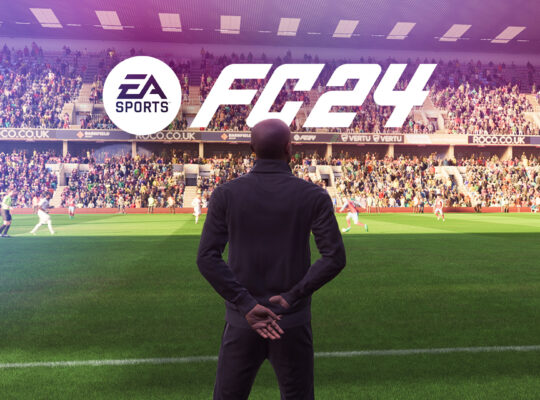In EA Sports FC 24, playstyles are an important aspect of the game. They determine how a player behaves on the pitch, and having the right playstyle can make a big difference in your team’s performance. But what if you want to give a player a permanent playstyle that isn’t available by default? Well, there’s actually a clever trick you can use to achieve this discovered by reddit user ChrisG_YMB. All you need is some patience.
In this guide, we will show you how to give your players permanent playstyles in FC 24 Career Mode, step by step.
Permanent PlayStyles in FC 24 Career Mode
Step 1: Before playing a match, go to the training session and select any training drill with the Playstyle you would like your players to acquire, e.g Trivela.
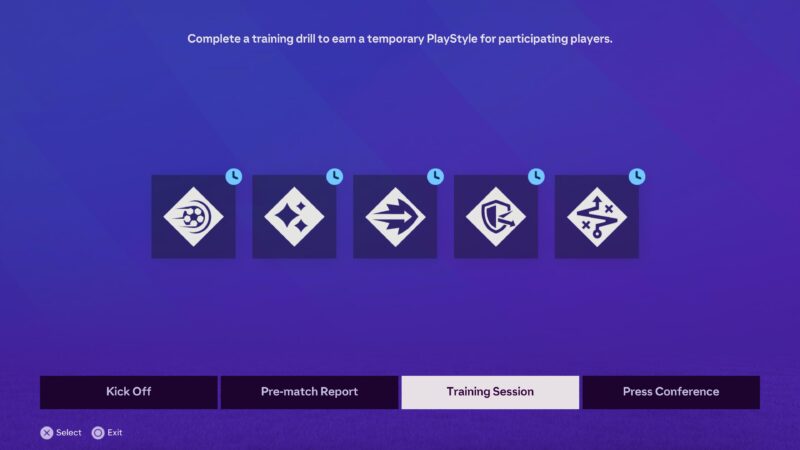
Step 2: After successfully completing the training drill and receiving confirmation that you earned the temporary playstyle, do not advance to the match. Instead, back out of the matchday menu and head to the squad hub
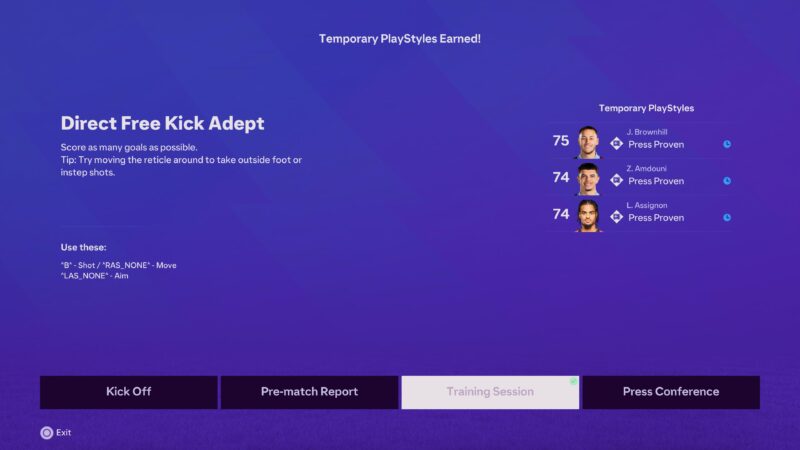
Step 3: Once in the Squad Hub, you need to release any player in your squad. At the start of your career mode save, it’s recommended to sign a couple of free agents you don’t deem important and release them instead. That way your most valuable players remain.
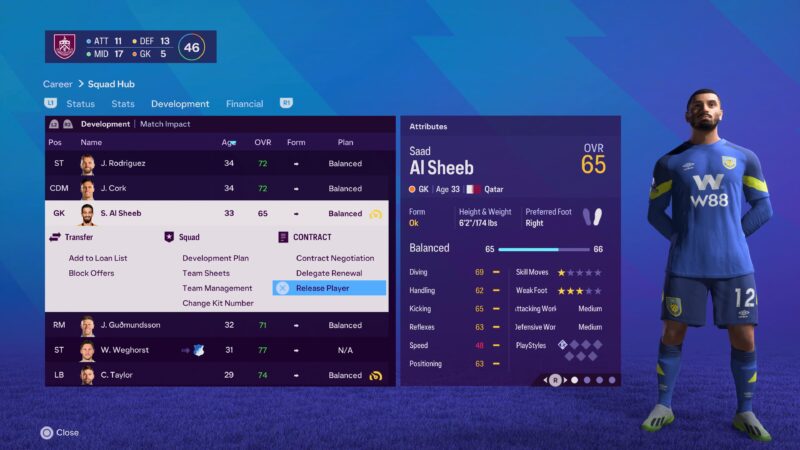
Step 4: Advance past that matchday by either playing the match, quick sim or other alternatives and voilà… your temporary playstyle will become permanent!

Step 5: Repeat the same process every matchday to gain more playstyles.
The best part about this trick is that you can use it on any player in the game, whether they’re a real player or a generated one. You can also gain multiple playstyles in a single matchday, which can help you create a team of players with a wide variety of skills and abilities.
By using this simple trick, you can take your team to the next level and become a force to be reckoned with.