With EA SPORTS FC 24, EA brings a fresh wave of PC-centric improvements to ensure smoother gameplay and fair play. PC players will also be able to enjoy new features such as HyperMotionV technology, PlayStyles, and an improved Frostbite Engine.
This edition rolls out key updates like optimized configurations and an improved anti-cheat system to keep the competition clean. In this piece, we’ll dive into the nitty-gritty of all PC exclusive updates for FC 24.
FC 24 New PC Display Configurations
One of the main improvements for FC 24 on PC are the settings update in the Display Configuration panel in-game. Based on community feedback, EA Sports devs included the following options in order to allow players to experience a smoother gameplay and better visuals:
- Resolution Saved to Display Modes: Save the screen resolution settings for different display modes like Full Screen, Windowed, or Windowed Borderless.
- Frame Rate Limits: Choose frame rate limits, now with added options for 90 FPS and 120 FPS.
- Refresh Rate: Set the preferred Refresh Rate.
- Vertical Sync: Synchronise the frame rate to the refresh rate.
- Cutscene Quality: Adjust the quality of cutscenes like replays and referee scenes.
- Crowd Quality: Customise the quality levels of the crowd.
- Grass Quality: Customise the quality levels of the grass.
Also, in the Video Calibration setting, there is the User Interface Brightness option that will allow players to adjust the brightness of the game’s user interface, both in menus and during gameplay.
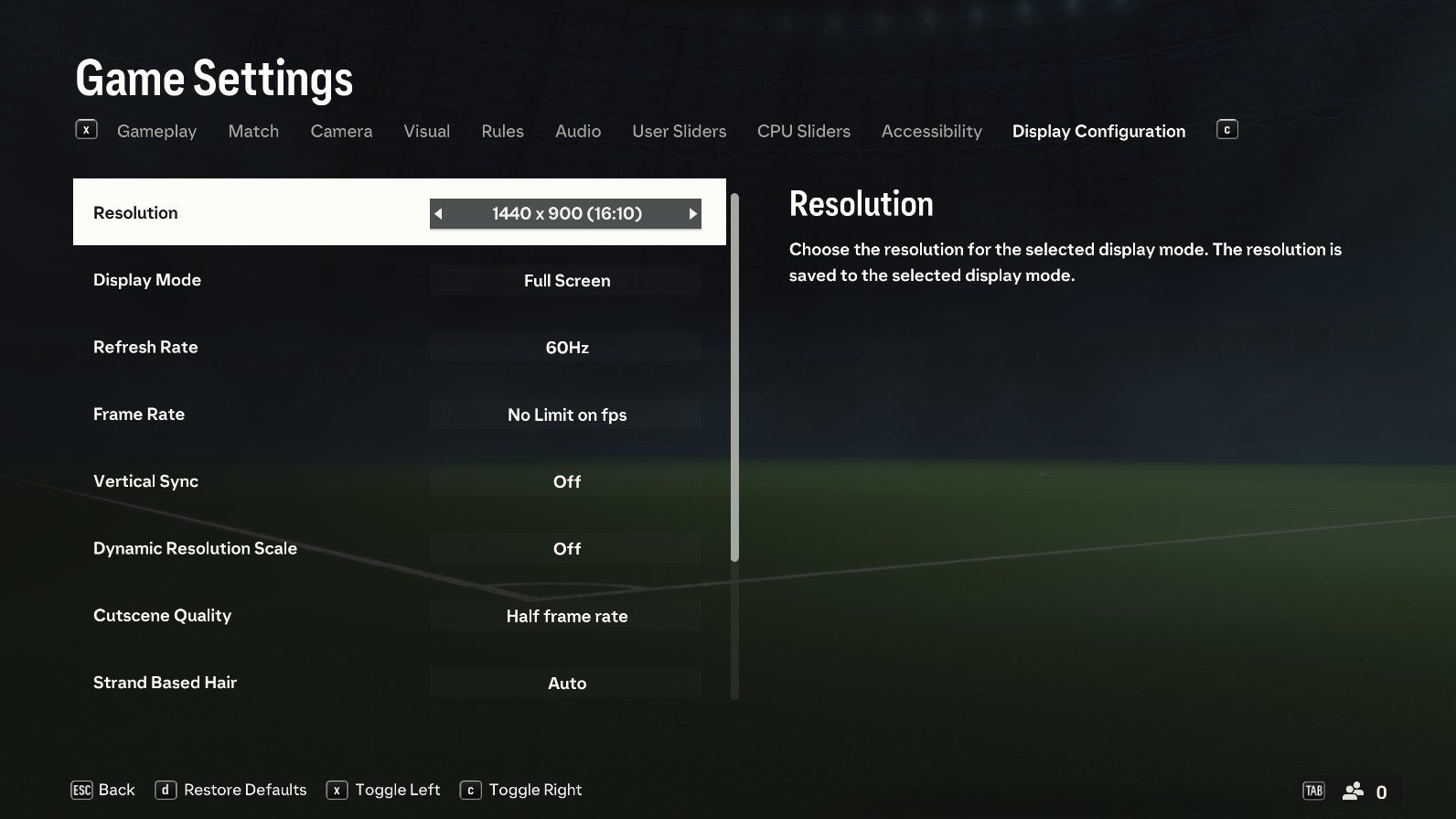
FC 24 EA AntiCheat Update
EA launched a new AntiCheat system last year with the purpose to keep gaming fair by stopping the rampant cheating that plagued the series in the past. Unfortunately, the EA AntiCheat didn’t work as intended and cheaters still found ways to exploit the game.
Following the feedback from the community, EA confirmed that they have addressed over 30 problems within their anti-cheat tool. Now, to make it easier to get into EA SPORTS FC 24, especially for those using Windows 11, they’ve removed the need for the Microsoft’s Secure Boot feature. Although Secure Boot helps keep computers safe from harmful software, it was difficult to turn on for some Windows 11 users. Now, playing on Windows 11 will be as easy as on Windows 10.

FC 24 Windows System Requirements
Speaking of Windows, below you can also find the minimum and the recommended PC specs in order to run EA SPORTS FC 24:
FC 24 Windows Minimum Requirements
- OS: Windows 10 – 64-Bit
- Processor(AMD): AMD Ryzen 5 1600 @ 3.2 GHZ
- Processor(Intel): Intel Core i5-6600K @ 3.50GHz
- Memory: 8 GB
- Graphics Card(AMD): AMD Radeon RX 570 4GB
- Graphics Card(Nvidia): NVIDIA GeForce GTX 1050 Ti 4GB
- Direct X: 12 Compatible video card or equivalent (feature level 12_0)
- Online Connection Requirements: 512kbps minimum internet speed. Internet Connection required to install and play.
- Hard Drive Space: 100 GB
FC 24 Windows Recommended Requirements
- OS: Windows 10 – 64-Bit
- Processor(AMD): AMD Ryzen 7 2700X @ 3.7 GHZ
- Processor(Intel): Intel Core i7-6700 @ 3.40GHz
- Memory: 12 GB
- Graphics Card(AMD): AMD RX 5600 XT
- Graphics Card(Nvidia): NVIDIA GeForce GTX 1660
- Direct X: 12 Compatible video card or equivalent (feature level 12_0)
- Online Connection Requirements: 512kbps minimum internet speed. Internet Connection required to install and play.
- Hard Drive Space: 100 GB
Although there have been several improvements implemented, there are various reports from PC players that still encounter issues in running the game, even though their system requirements match those released by EA.
Some of the reported issues may get addressed in future Title Updates. It is advised to follow the EA SPORTS FC Tracker in order to keep up with all the reported problems and investigations.












